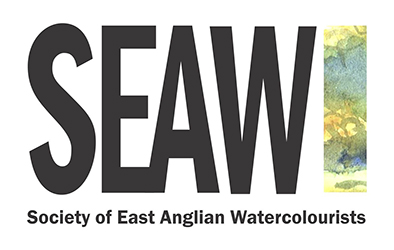Photographing your work for submission
Whether you are submitting work for an online exhibition or submitting it online for selection for a physical exhibition, photography is key.
As a society, we require the artwork to be photographed without mounts and without glass, not distorted in any way and with the colour as close to the original paint colour as possible. Also please crop your photo to show only the artwork and not the extra paper or background around it.
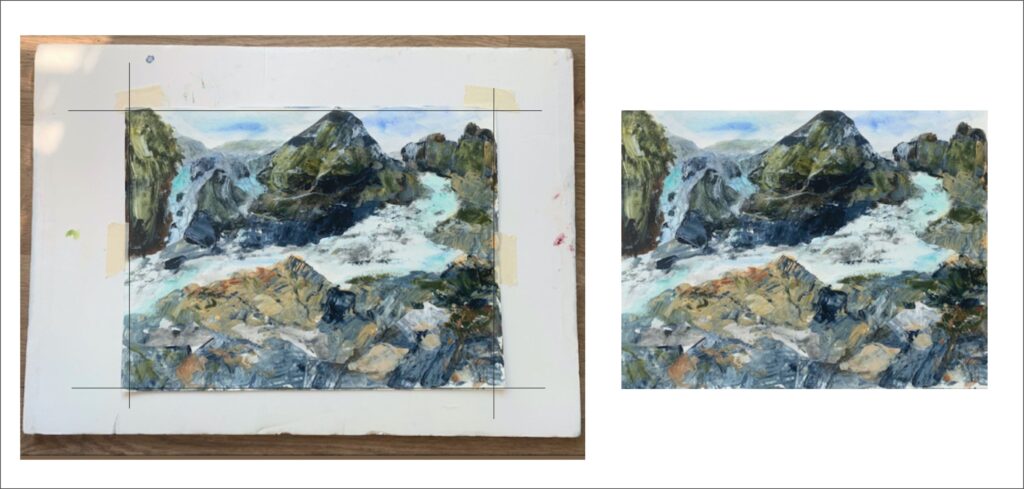
To help, we have collected some articles about photographing your artwork
If you have access to a DSLR (Digital Single Lens Reflex) Camera, then here are two articles that explain it well:
- The artwork archive’s 4 Steps to photographing your artwork like a professional
- The art league’s zero budget guide to photographing your artwork
If you only have a mobile phone:
- Here is a simple guide to using it as your photography tool.
Don’t zoom in using the mobile phone, as all it does is reduce the number of pixels in your photo and therefore the quality of the picture.
Size
The system we use for Selection requires that photographs not be larger than 5MB (megabytes). This upper limit means that your photograph will be high resolution and good quality. If your photo is under 1MB it will not be acceptable.
If computers are not your “thing” then there is an easy way to find out the size of your photographs. If you look at the folder on your computer that contains the photos and you put it into “details” view, then you will be able to see what size your photos are – They are usually shown in KB (kilobytes). It is worth knowing that there are a thousand Kilobytes in a Megabyte, so if the numbers are in the hundreds then your photo is not high enough quality.
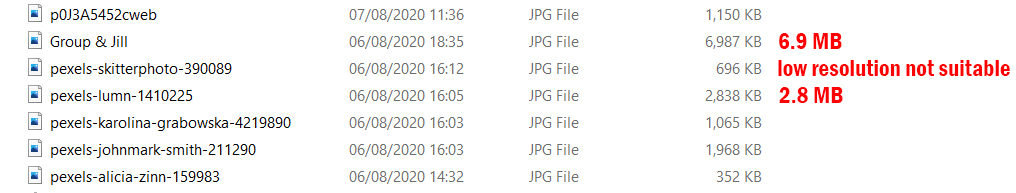
While this may seem like a bit of a headache, remember, the quality of your photo might have an impact on whether it is selected and whether it sells in an online exhibition, so it is worth taking pains to get it right.